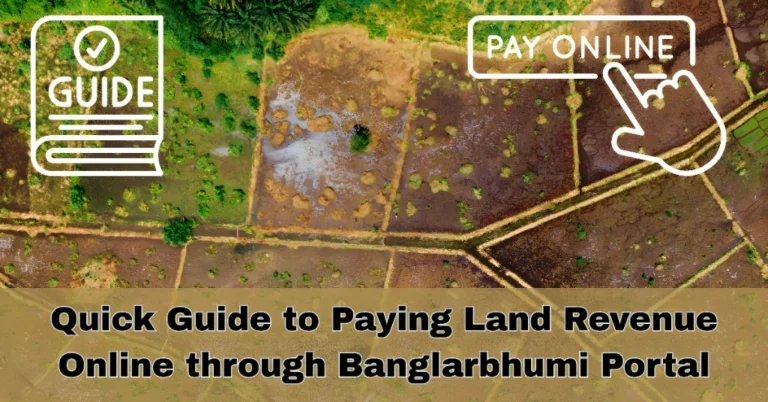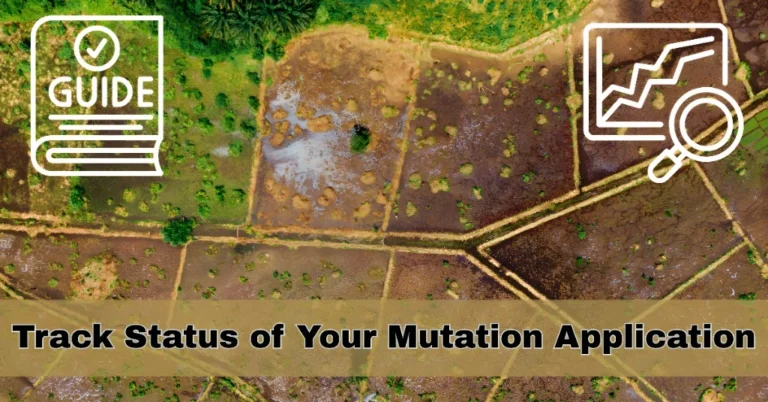How to Access Mouza Maps for Your Property on Banglarbhumi
If you own land in West Bengal, accessing a Mouza Map can be essential for various purposes like understanding property boundaries, verifying land ownership, or resolving disputes. A Mouza Map is a detailed representation of land within a specific Mouza (locality or village) and shows various land details such as plot boundaries, roadways, and ownership.
The Banglarbhumi portal makes it easy for citizens to access Mouza maps online. In this guide, we’ll walk you through how to request and access Mouza maps for your property on the Banglarbhumi portal.
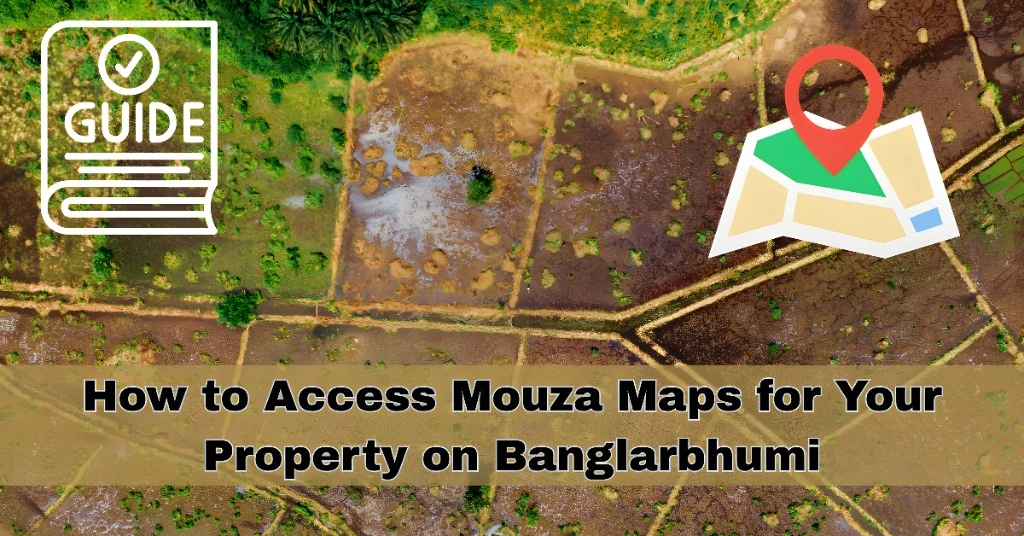
What is a Mouza Map?
A Mouza Map is a survey map that shows detailed information about land and property in a specific Mouza (a small administrative unit in rural West Bengal). The map includes:
Land boundaries of each plot within the Mouza.
Owner details as per the land records.
Roadways and drainage systems within the area.
Land classification (agriculture, residential, etc.).
Mouza maps are essential for property transactions, legal matters, and land disputes, as they give an accurate depiction of the land in question. You can also Track Status of Your Mutation Application on Banglarbhumi.
How to Request and Access Mouza Maps on Banglarbhumi
Step 1: Visit the Banglarbhumi Portal
- Start by visiting the official Banglarbhumi portal: banglarbhumi.gov.in.
Step 2: Go to ‘Citizen Services’
- On the homepage, find the ‘Citizen Services’ option in the top menu and click on it.
Step 3: Select ‘Mouza Map Request’
- In the Citizen Services section, choose ‘Mouza Map Request’ to begin the process of requesting the Mouza map.
Step 4: Enter Required Details
- District: Select the district where your property is located.
- Block: Choose the block within the district.
- Mouza: Select the Mouza (locality) where your property is situated.
- Plot Number: If you have the plot number, enter it. If not, you can still access the map by choosing the Mouza.
Step 5: Submit the Request
- After entering all the required information, click ‘Submit’ to request the Mouza map for your property.
Step 6: Pay the Application Fee
- There may be a nominal fee associated with accessing the Mouza map. You can pay the fee online through the Banglarbhumi portal using available payment methods.
Step 7: Access the Map
- Once your request is processed, you will be able to download or view the Mouza map directly from the portal. It will include detailed land boundaries, plot ownership, and other important data.
How to Access Mouza Maps Using the Mobile App
If you prefer using your mobile device, you can download the Banglarbhumi mobile app from the App Store or Google Play. The app allows you to:
Request Mouza maps on the go.
Track your requests and status updates.
Access maps and other land records directly from your phone.
Tips for Requesting and Accessing Mouza Maps
Have Your Property Details Ready: Before requesting a map, make sure you have the correct district, block, Mouza, and plot number (if available) to speed up the process.
Check for Updates Regularly: After submitting the request, check the status regularly to ensure your map is ready for download.
Download and Save: Once you’ve accessed the Mouza map, download it for your records, especially if you plan to use it for legal or property transactions.
Contact Support for Help: If you have trouble accessing the map or if there are discrepancies, contact Banglarbhumi support or visit your local land records office for assistance.
FAQs
Final Words
Accessing a Mouza map is a straightforward process on the Banglarbhumi portal. Whether you’re a landowner, buyer, or involved in a property dispute, having a Mouza map at hand ensures that you have accurate and updated information about your land.
By following the simple steps outlined above, you can easily request and download your Mouza map online. Make sure to regularly check the status of your request and keep your property details handy to avoid any delays.