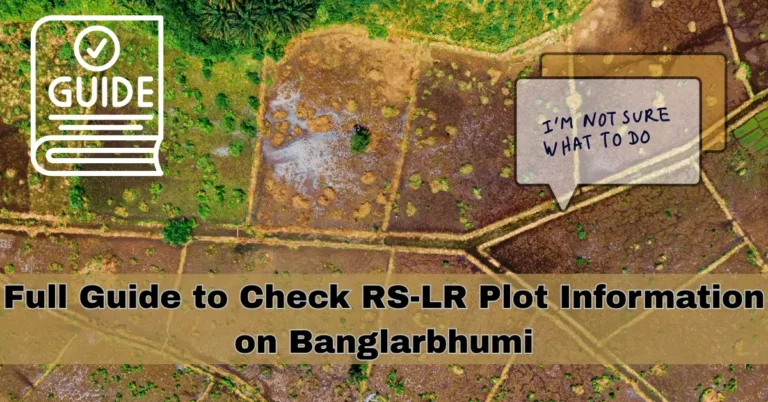How to Check RS-LR Plot Information on Banglar Bhumi
In West Bengal, land records are categorized into RS (Record of Survey) and LR (Land Records). The Banglar Bhumi portal provides a convenient way to Check RS-LR Plot Information online.
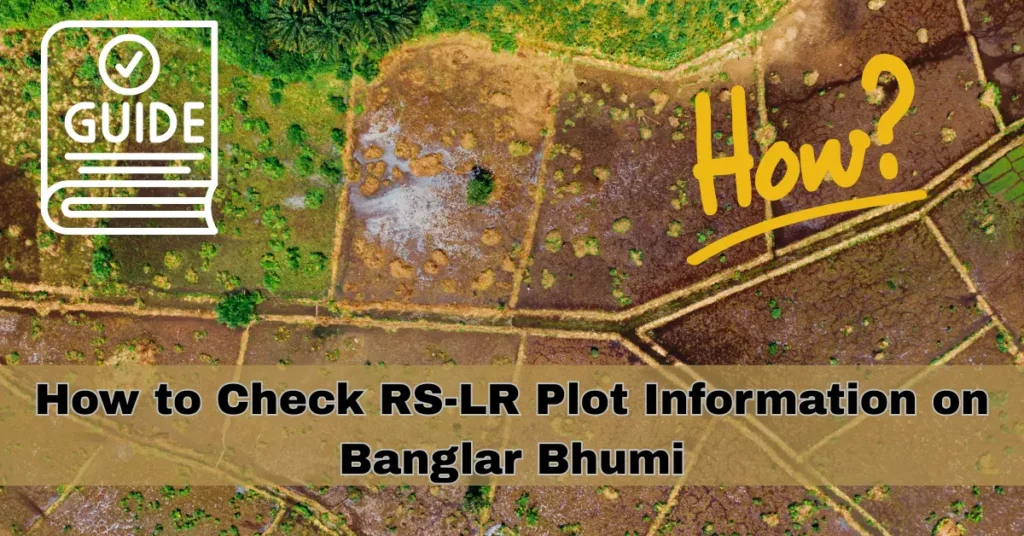
Step-by-Step Guide to Check RS-LR Plot Information
Open your web browser and go to banglarbhumi.gov.in.
Click on the ‘Sign In’ button at the top-right corner of the homepage. Enter your username and password, then complete the CAPTCHA verification to log in.
Once logged in, hover over or click on the ‘Citizen Services’ tab in the main menu.
From the dropdown menu under ‘Citizen Services’, click on ‘RS-LR Information’.
You’ll be prompted to provide the following information:
- Mouza: Select the appropriate Mouza (locality).
- Plot Type: Choose between ‘Sabek Dag to Hal Dag’ (for LR Plot No.) or ‘Hal Dag to Sabek Dag’ (for RS Plot No.).
- Plot Number: Enter the specific plot number you’re inquiring about.
- Captcha Code: Complete the CAPTCHA verification to confirm you’re not a robot.
After filling in the details, click on the ‘View’ button to submit your query.
The system will display the RS-LR plot information associated with the provided details. This may include:
- Plot Number: The unique identification number of the plot.
- Land Classification: The type of land (e.g., agricultural, residential).
- Owner Details: Information about the current landowner.
- Area: The total area of the plot.
- Remarks: Any additional notes or remarks related to the plot.
You can also read: How to Pay Online Khajna: Conversion, Mutation, and Revenue Services.
How to Verify Land Information Online
To verify the authenticity of land records:
Click ‘Verify Records’: Under ‘Citizen Services’, select ‘Verify Records’.
Enter Khatian or Plot Number: Input the details and click ‘Submit’.
View the Verified Information: The system will display the verified data for confirmation.
How to Download Land Records
For official use or personal records, you can download the land details:
Search for the Land: Follow the previous steps to locate the land information.
Click on ‘Download’: Once the details appear, click the ‘Download’ button.
Save as PDF: Save the records as a PDF for future reference.
Using the Banglar Bhumi Mobile App
The Banglar Bhumi mobile app is a convenient way to access land records on the go:
Download the App: Go to the Google Play Store or Apple App Store to download the Banglar Bhumi app.
Log in: Use your credentials to log in.
Search for RS-LR Information: Navigate to the ‘Know Your Property’ section to search for RS-LR plot details.
How to Get Land Mutation Information
If you want to check mutation details or request a mutation, follow these steps:
Log in to the Portal.
Select ‘Mutation’ from Citizen Services: Click on ‘Mutation’ and fill out the required information.
Submit the Request: Follow the steps to submit your mutation request and track its status.
Pro Tips for a Smooth Experience
Ensure Correct Details: Double-check the plot number, mouza, and other information to get accurate results.
Use Supported Browsers: For better performance, use up-to-date browsers like Chrome or Firefox.
Clear Cache: If you’re facing issues, try clearing your browser cache and cookies.
Keep Documents Ready: Have all required documents on hand for downloading or applying for services.
FAQs
Final Words
Accessing RS-LR plot information on the Banglar Bhumi portal is a straightforward and efficient process. Whether you’re verifying land records, downloading details, or checking mutation status, the portal provides an easy way to get the information you need.
For added convenience, the Banglar Bhumi mobile app offers quick access to your land records on the go. If you encounter any issues, don’t hesitate to contact the support team for assistance. By following the steps mentioned in this guide, you’ll be able to access your RS-LR plot details and manage your land-related services with ease.