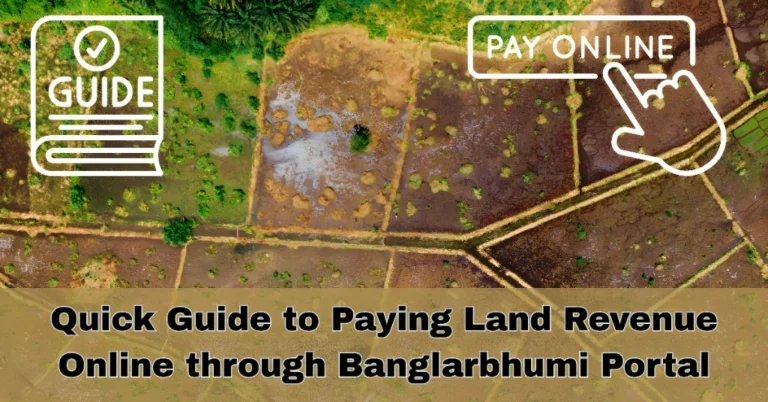Simple Guide to Checking Land Records on Banglarbhumi 2025
Whether you’re a landowner, prospective buyer, or just curious, the Banglarbhumi portal is your go-to resource for land and property information in West Bengal. It offers easy access to Khatian & Plot Information and RS-LR Plot Info, all from the comfort of your home.
What is Banglarbhumi?
Banglarbhumi is the official online platform by the Government of West Bengal, designed to provide citizens with transparent and accessible land records. It includes details like Mouza maps, Record of Rights (RoR), Khatian & Plot Information, and RS-LR Plot Info. Whether you’re checking ownership details or verifying plot information, the portal simplifies the process.

How to Check Khatian & Plot Information
Go to banglarbhumi.gov.in.
On the homepage, click on the ‘Know Your Property’ option.
Choose the appropriate District, Block, and Mouza from the dropdown menus.
See fees and payment information for Mutation, Conversion, or Waarrish Request.
- By Khatian Number: Enter the Khatian number.
- By Plot Number: Enter the Plot number.
Complete the CAPTCHA verification to confirm you’re not a robot.
Click on ‘View’ to see the details, including Owner’s Name, Father’s/Husband’s Name, Address, Total Land, and Plot Classification.
Understanding RS-LR Plot Information
RS (Revisional Settlement) and LR (Land Reforms) are two different land record systems. RS plots are based on older records, while LR plots reflect more recent land reforms. To check RS-LR Plot Information:
From the homepage, click on ‘Citizen Services’.
Choose ‘RS-LR Information’ from the dropdown menu.
Provide the District, Block, and Mouza information.
Sabek Dag to Hal Dag: For LR Plot Number.
Hal Dag to Sabek Dag: For RS Plot Number.
Fill in the Plot number and CAPTCHA code.
Click on ‘View’ to access the RS-LR details.
Tips for a Smooth Experience
Use a Desktop or Laptop: While the portal is mobile-friendly, accessing it via a computer provides a better user experience.
Keep Details Handy: Have your Khatian or Plot number ready to speed up the search process.
Verify Data Status: Look for color codes indicating data freshness:
Green: Live, centrally stored data.
Blue: Legacy data.
Black: No data available.
Download and Save: Once you have the information, consider downloading or printing it for your records.
Accessing Banglarbhumi on Mobile
For on-the-go access, you can download the official Banglarbhumi app from the App Store. It allows you to:
View and save land records.
Search by Khatian or Plot number.
Access RS-LR Plot Information.
Why Should You Use Banglarbhumi?
The Banglarbhumi portal simplifies accessing land records in West Bengal. By offering detailed and accurate information, it helps landowners, buyers, and researchers ensure transparency in property dealings. Plus, it’s a one-stop solution for all land-related queries!
Benefits of Using Banglarbhumi
Instant Access: You don’t have to wait for physical visits to land offices or government buildings.
Easy to Navigate: The user-friendly interface ensures you can quickly find the information you need.
Accuracy: All data on the portal is verified by the government, so you can trust it.
How to Check Mutation Status on Banglarbhumi
Mutation refers to updating land records after ownership changes. To check the status of your mutation:
Go to ‘Mutation Status’
From the homepage, click on ‘Citizen Services’ and then choose ‘Mutation Status’.
Enter Your Mutation Application Number
Fill in the details to track the status of your application.
View the Status
Check the current progress of your mutation request.
Visual Walkthrough
For a visual walkthrough, check out this helpful video: How to Check Land Record Details in Banglarbhumi Portal (2025).
FAQs
Final Words
Navigating land records doesn’t have to be complicated. With Banglarbhumi, you can easily access essential information about your property. Whether you’re verifying ownership details or checking plot classifications, the portal is designed to make the process straightforward and user-friendly.