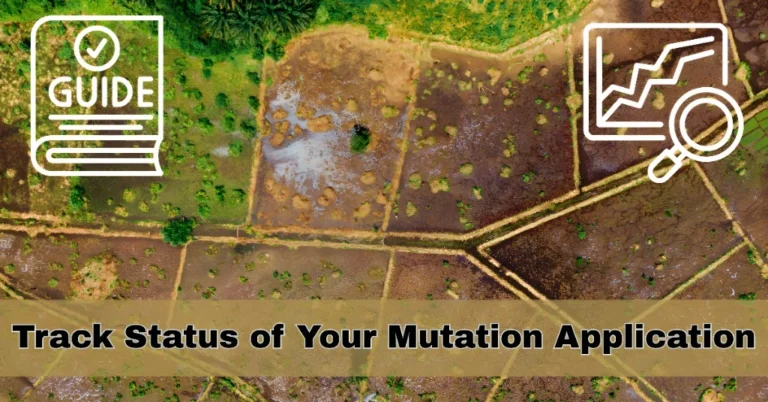Guide to Pay Land Revenue Online through Banglarbhumi Portal
Paying land revenue is an essential part of property ownership in West Bengal. If you own land, you are required to pay a certain amount of tax (land revenue) to the government. The Banglarbhumi portal simplifies this process by allowing landowners to pay their land revenue online.
In this guide, we will walk you through how to easily pay your land revenue using the Banglarbhumi portal.
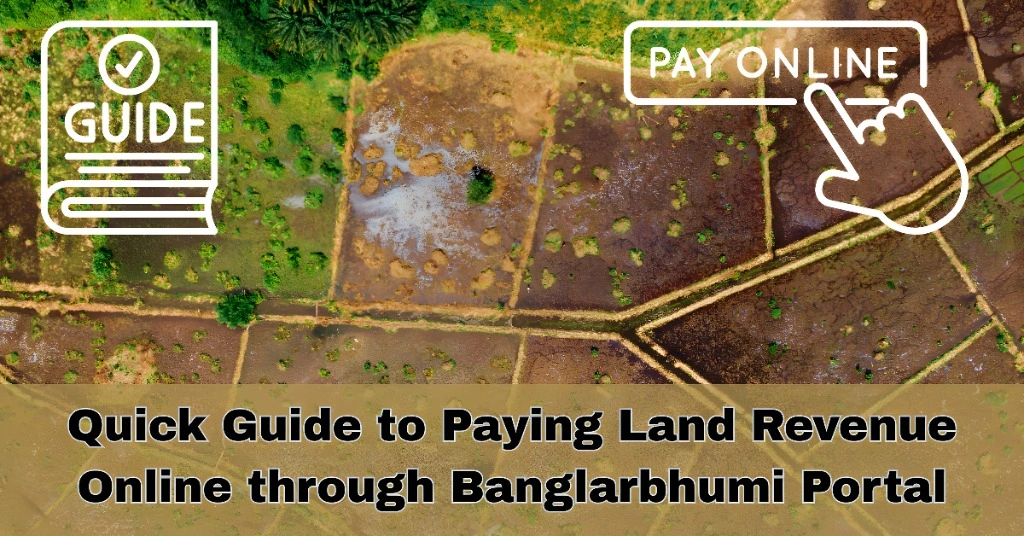
What is Land Revenue?
Land revenue is a tax that landowners are required to pay to the government. The revenue collected is used for maintaining public infrastructure, government schemes, and other civic functions. Each property in West Bengal is assigned a specific land revenue amount, which varies based on factors like the type of land, its use, and its location.
Paying your land revenue is crucial because it:
Ensures your property records are up-to-date.
Prevents issues related to property disputes.
Helps you stay eligible for government schemes or loans.
How to Pay Land Revenue Online through Banglarbhumi Portal
Follow these easy steps to pay your land revenue online through Banglarbhumi:
Step 1: Visit the Banglarbhumi Portal
- Open your browser and go to the official Banglarbhumi portal: banglarbhumi.gov.in.
Step 2: Navigate to ‘Citizen Services’
- On the homepage, look for the ‘Citizen Services’ section in the menu.
Step 3: Select ‘Khajna (Land Revenue) Payment’
- Under the Citizen Services tab, click on ‘Khajna Payment’ (also known as land revenue payment).
Step 4: Enter Property Details
- District: Choose your district from the dropdown list.
- Block: Select the block within your district.
- Mouza: Choose the Mouza (locality) where your property is situated.
- Khatian Number: Enter your Khatian number (you can find it on your Record of Rights (RoR)).
- Plot Number: Enter your Plot number.
Step 5: Verify and Calculate the Amount
- After entering the property details, verify the information, and the portal will display the land revenue amount you need to pay.
Step 6: Make the Payment
- Click on ‘Pay Now’ to proceed to the payment gateway.
- You can choose from several online payment options, including Net Banking, Credit/Debit Cards, and UPI.
- Complete the payment by entering the necessary details.
Step 7: Download Payment Receipt
- Once the payment is successful, you will receive a payment receipt.
- Download or print the receipt for your records.
How to Pay Land Revenue Using the Banglarbhumi Mobile App
You can check land record and also pay land revenue on the go using the Banglarbhumi mobile app. The app offers the same functionality as the portal and allows you to:
Pay land revenue from your phone.
Track payment status.
Download payment receipts easily.
Download the Banglarbhumi app from the Google Play Store or Apple App Store for convenient access.
Tips for Paying Land Revenue Online
Keep Your Property Details Ready: Before making the payment, make sure you have the Khatian number, Plot number, and other details available.
Check Payment Status: If you’re unsure whether your payment has been successfully processed, you can check the payment status on the portal or app.
Save Your Receipt: Always download and save your payment receipt after completing the transaction. You may need it for future reference or property-related activities.
Check for Payment Deadlines: Stay aware of any deadlines for paying land revenue to avoid penalties or fines.
FAQs
Final Words
Paying land revenue online through the Banglarbhumi portal is a simple and secure process that saves you time and effort. Whether you’re a property owner or just keeping your records up to date, the Banglarbhumi portal provides a convenient platform to pay your dues and access relevant property details.
By following the steps outlined in this guide, you can easily pay your land revenue and ensure that your property records remain current.