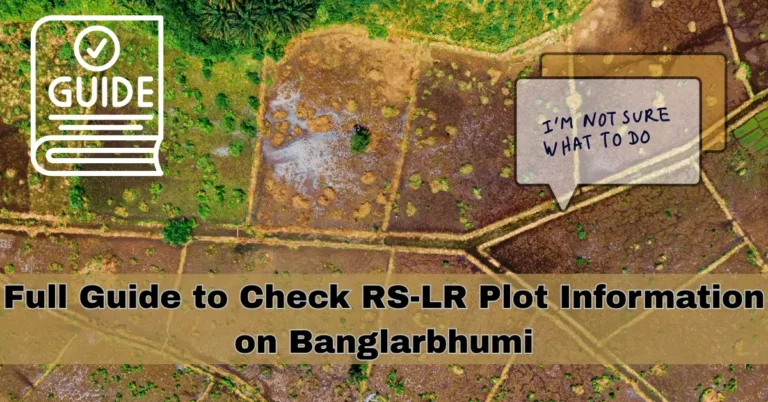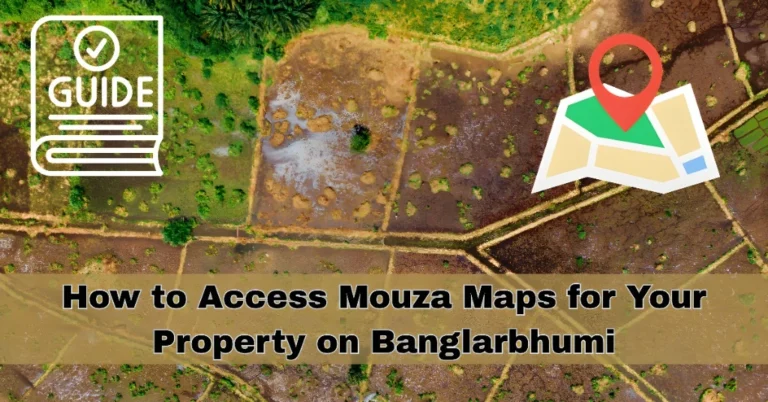How to Pay Online Khajna: Conversion, Mutation, and Revenue Services
Paying Khajna (land revenue) is an essential part of land ownership in West Bengal. With the Banglarbhumi portal, you can conveniently Pay Online Khajna, saving time and avoiding long queues. In addition to land revenue payments, the portal also offers services like land conversion and mutation, which can all be accessed and paid for online.

Step-by-Step Guide to Pay Khajna Online
Open your web browser and go to the official Banglar Bhumi portal: banglarbhumi.gov.in.
Click on the ‘Sign In’ button at the top-right corner of the homepage. Enter your username and password, then complete the CAPTCHA verification to log in.
Once logged in, hover over or click on the ‘Citizen Services’ tab in the main menu.
Under ‘Citizen Services’, click on ‘Online Payment’. This section allows you to make payments for land revenue, mutation, conversion, and other land-related services.
From the available options, choose the payment type based on your need:
- Land Revenue (Khajna): Select this if you’re paying land revenue (Khajna).
- Mutation Fee: Choose this if you are applying for mutation and need to pay the required fee.
- Land Conversion Fee: Select this if you are applying for a change of land use and need to pay the conversion fee.
After selecting the payment type, you will need to provide the following information:
- Khatian Number: Your land’s Khatian number.
- Plot Number: The unique identification number for your plot.
- Amount: The amount for which you need to make the payment.
After entering the required information, click on ‘Proceed’. You will be redirected to a payment gateway to complete the transaction.
Choose a payment method (credit card, debit card, net banking, UPI, etc.), enter the necessary details, and complete the payment.
After successful payment, you will receive a receipt. You can download the receipt for your records or take a printout for future reference.
Tip: How to Download a Certified Copy of Your Porcha (e-Porcha).
Services Available on Banglar Bhumi for Land Management
Land Revenue Payment (Khajna)
The Khajna is an annual tax paid by landowners to the government. It is based on the size and value of the land. Using Banglar Bhumi, you can easily pay Khajna online by entering your property details.
Mutation of Land Ownership
Mutation refers to the legal process of transferring the ownership of land. When you purchase land, you need to get it mutated in your name. This is essential for updating land records and paying taxes. You can apply and pay for mutation fees online through the Banglar Bhumi portal.
Land Conversion
Land conversion refers to changing the designated use of land, such as converting agricultural land to residential or commercial use. This process requires payment of a fee, which can be done online through the portal.
Online Application for Other Services
In addition to the above services, the portal allows for the online application for property verification, ROR (Record of Rights) request, and more. You can pay for these services online as well.
How to Access the Services on the Mobile App
For added convenience, Banglar Bhumi offers a mobile app that lets you access all these services on the go:
Download the Banglar Bhumi App: Go to the Google Play Store or Apple App Store to download the app.
Log in to Your Account: Open the app and log in with your credentials.
Navigate to Online Payment: Access the ‘Online Payment’ section from the app.
Pay for Services: Select the payment type, enter the required details, and complete the payment process.
The app is designed for easy use and provides the same functionalities as the website, making it a great tool for managing your land records while on the go.
Tips for a Smooth Payment Experience
Ensure Correct Details: Double-check the Khatian and Plot numbers to ensure you are paying the correct amount for the correct land.
Use Supported Payment Methods: Ensure that the payment method you choose (credit/debit card, UPI, etc.) is supported by the portal.
Clear Your Browser Cache: If you’re facing issues while making payments, try clearing your browser cache and cookies.
Keep Payment Receipt: Always save or print your payment receipt for future reference.
FAQs
Final Words
Paying Khajna, applying for mutation, and requesting land conversion in West Bengal have never been easier. With Banglar Bhumi, you can manage all your land-related tasks efficiently through a user-friendly platform. Whether you use the website or the mobile app, the process is streamlined and secure.
Ensure that all details are accurate before making a payment, and always keep a record of your payment receipt. If you encounter any issues, the Banglar Bhumi support team is available to assist you.
Take advantage of these online services to save time and manage your land records easily.