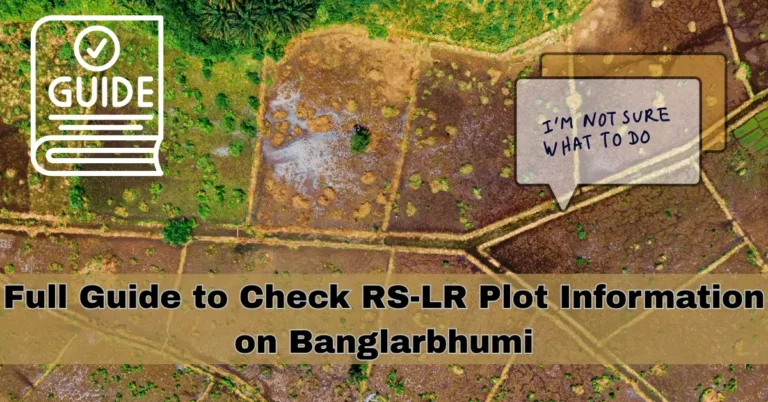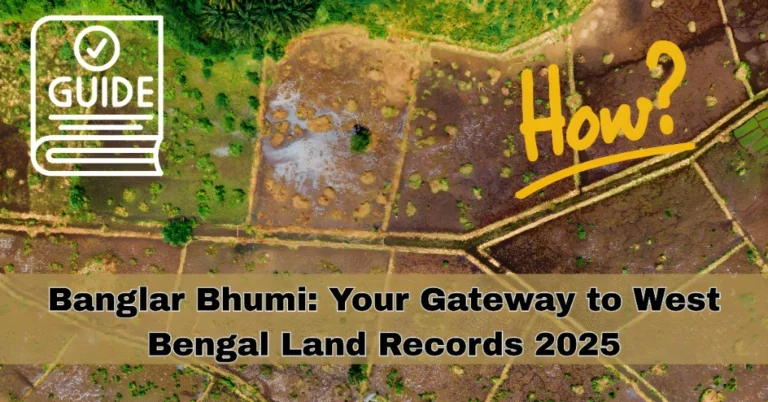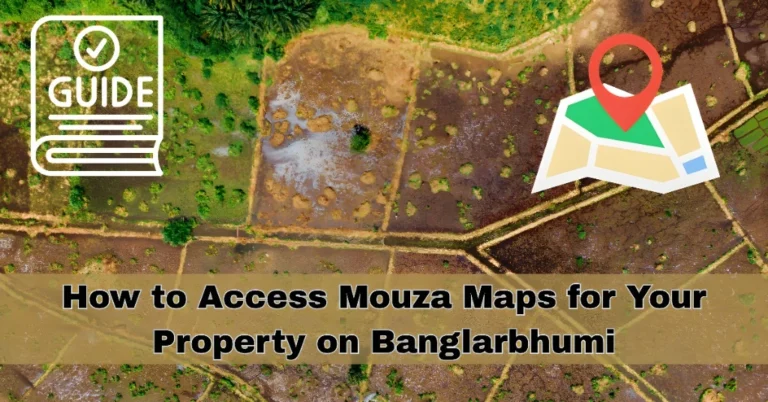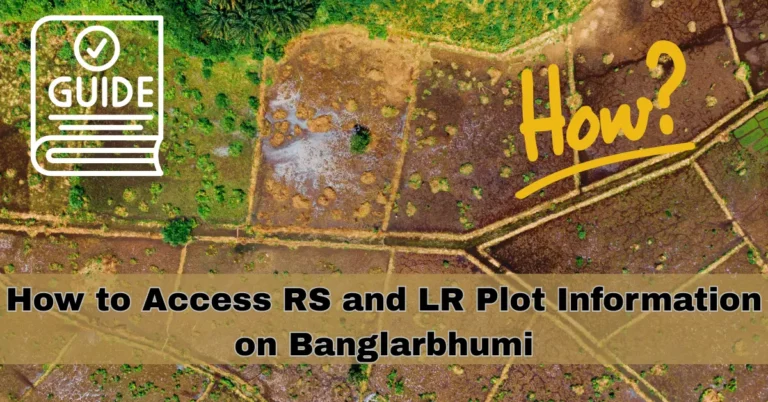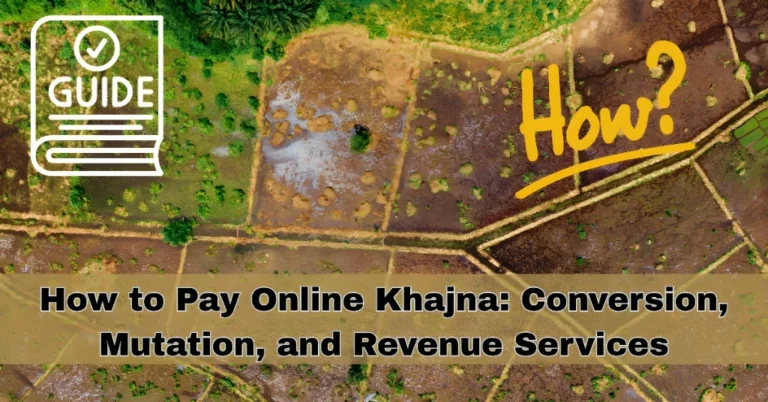Search for Khatian and Plot Information on the Banglar Bhumi
The BanglarBhumi portal allows you to easily search for land records like Khatian (land ownership) and plot information in West Bengal. If you’re trying to find out details about a piece of land or check your property records, follow this simple guide.

Step-by-Step Guide
Visit & Click on ‘Know Your Property’ Option
Open your browser and go to the official Banglar Bhumi portal: banglarbhumi.gov.in.
Once you’re on the homepage, locate and click on the ‘Know Your Property’ section. This option allows you to access land details by searching based on different criteria.
Select Your District, Block, and Mouza
In this step, you’ll need to fill out the required details:
- District: Choose the district where the property is located.
- Block: Select the block within the district.
- Mouza: This is the specific administrative area or locality where the land lies.
Enter Khatian or Plot Number
Next, you will need to provide either the Khatian number (landowner’s record) or Plot number (unique identification of the land):
- Khatian Number: This is used to identify the landholder’s details.
- Plot Number: This refers to the specific land plot under the ownership of an individual.
View the Information
Once you enter the required details, click ‘Submit’. The system will pull up the relevant land information, showing you details about the Khatian (land ownership) or Plot (land parcel). You will be able to view information such as the owner’s name, plot size, and other relevant land records.
How to Verify Land Information Online
If you’re looking to verify the authenticity of land records, you can also do so through the portal:
Click on ‘Verify Records’: Under the services section, you’ll find an option to verify records.
Enter the Khatian or Plot Number: Input the number and submit.
Cross-check Details: The portal will display the recorded data, allowing you to confirm the land’s authenticity.
You can also read: How to Log In to the Banglar Bhumi Portal New Update 2025.
How to Download Land Records
For your records or official use, you can easily download the land details:
Search for the Land: Follow the previous steps to locate the land information.
Click on ‘Download’: Once the details appear, click the ‘Download’ button to get a copy of the land records.
Save as PDF: You can save the information as a PDF for future reference or use in legal matters.
What Information Will You See?
After submitting your query, you’ll typically see the following details:
Khatian Number: Unique identification for the landowner.
Plot Number: Specific land plot ID.
Owner’s Name: The registered name of the landowner.
Land Size: The measurement of the land parcel (in hectares or acres).
Other Land Details: Relevant information about the land’s legal status, any transactions, and usage.
Alternative Method: Using the Mobile App
For quick access, you can also use the Banglar Bhumi Mobile App to search for land records. The process is similar:
Open the app and log in.
Go to ‘Know Your Property’.
Enter your district, block, and mouza details.
Submit the Khatian or Plot number and view your records.
Pro Tips for a Smooth Experience
Ensure Correct Details: Double-check the district, block, and mouza details to avoid errors in the search.
Use Clear Identifiers: Ensure the Khatian or Plot number you enter is correct to get accurate results.
Browser Compatibility: Make sure your browser is up to date to avoid any issues while accessing land records.
FAQs
Final Words
Searching for Khatian and Plot information on the Banglar Bhumi portal is a simple and efficient process. Whether you are verifying land records, downloading your property details, or just keeping track of your land’s information, the portal provides easy access to all relevant services. By following the steps outlined in this guide, you can quickly find the information you need without hassle.
For added convenience, the Banglar Bhumi mobile app is a great tool to access these records while on the go. Stay updated and make sure to contact support if you need any assistance navigating the portal.