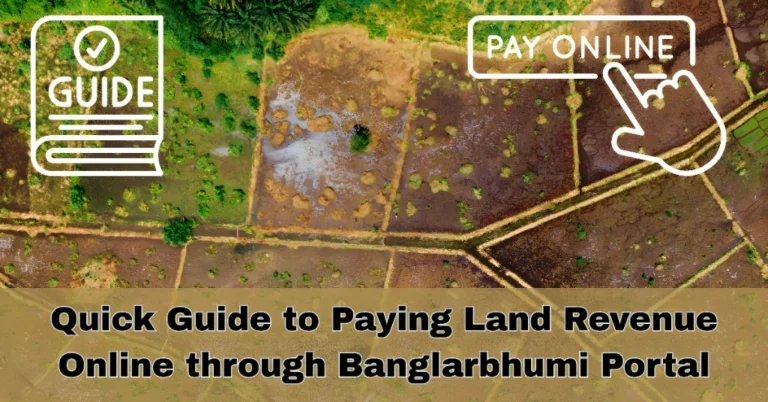Track Status of Your Mutation Application on Banglarbhumi
How you can Track Status of Your Mutation Application? Once you’ve applied for mutation on the Banglarbhumi portal, it’s essential to keep track of its status. The mutation process updates the ownership of a property in the land records, and it’s crucial to know where your application stands to ensure everything proceeds smoothly. Thankfully, Banglarbhumi makes it easy for users to track the status of their mutation application.
In this guide, we’ll walk you through how to track the status of your mutation application and what to do if there are any issues.
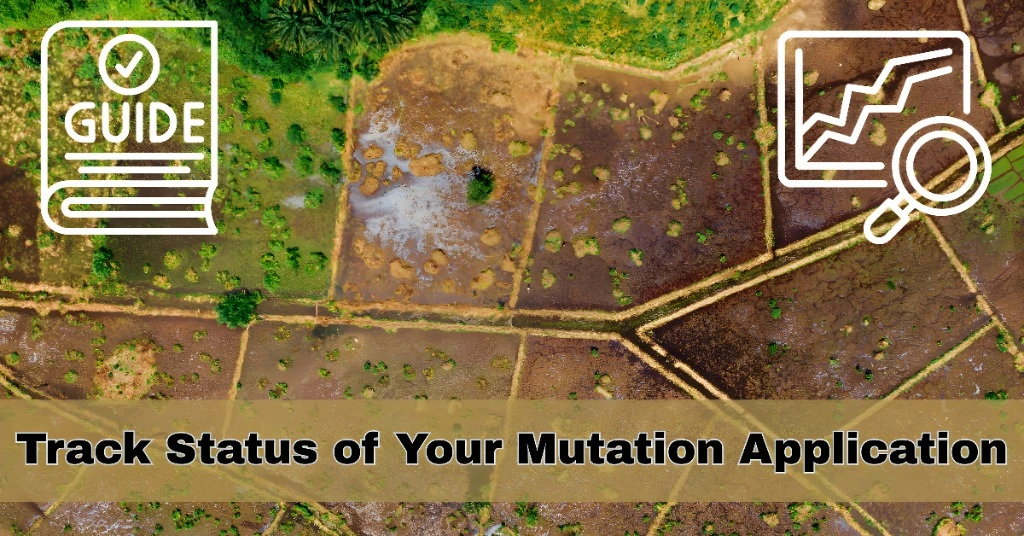
What Is Mutation?
Before we dive into tracking the mutation application, let’s quickly recap what mutation is. Mutation refers to the process of updating land records when there is a change in property ownership. This change can occur through:
- Sale of Property
- Inheritance
- Gift or Transfer
- Court Orders
Once the mutation is approved and completed, the new owner’s name is reflected in the land records, making it legally recognized. Paying land revenue is an essential part of property ownership in West Bengal.
How to Track Status of Your Mutation Application on Banglarbhumi
Step 1: Visit the Banglarbhumi Portal
- Go to the official Banglarbhumi portal at banglarbhumi.gov.in.
Step 2: Navigate to ‘Citizen Services’
- On the homepage, locate and click on the ‘Citizen Services’ option in the main menu.
Step 3: Select ‘Mutation Status’
- Under the ‘Citizen Services’ dropdown, click on ‘Mutation Status’ to track your application.
Step 4: Enter Required Information
- You will be prompted to enter details about your mutation application:
District: Select the district where the property is located.
Block: Choose the block within the district.
Mouza: Select the Mouza (local area) for the land.
Mutation Application Number: Enter the mutation application number you received after submitting your request.
Step 5: View the Status
After entering the required information, click ‘Submit’ or ‘Check Status’ to view the status of your mutation application. The status will show whether your application is approved, pending, or rejected.
Track Mutation Status Using the Mobile App
If you prefer using your mobile device, you can track the status of your mutation application on the Banglarbhumi mobile app. The app has the same features as the portal, and you can easily check the status of your application while on the go.
Tips for Tracking Mutation Status
Keep Your Application Number Handy: Ensure you have your mutation application number ready before tracking the status.
Check Regularly: If the application is still pending, check back regularly for updates.
Verify the Information: Double-check that the details you entered (District, Block, Mouza, and Application Number) are correct to avoid errors when viewing the status.
Reach Out for Help: If you see any issues or your application is rejected, contact the local land office or Banglarbhumi support for assistance.
Mutation Status Not Showing or Stuck in Pending
Sometimes, the mutation status may not appear or stay stuck in the pending stage for an extended period. This could happen due to data entry errors, incomplete documents, or the application being in the review stage.
Steps to Resolve:
Double-check your application number and the details you entered on the portal to ensure they are accurate.
Contact Banglarbhumi support for clarification. You can also visit the local land office to inquire about the status.
Ensure all documents are submitted correctly. If there are missing documents or errors, submit them as requested.
Mutation Application Rejected
If your mutation application is rejected, it could be due to incorrect or incomplete information, missing documents, or legal issues related to the property.
Steps to Resolve:
- Review the rejection notice: The portal or local office should provide a reason for rejection.
- Correct any discrepancies: Make the necessary corrections to your documents or application.
- Resubmit the application: Once you’ve addressed the issue, resubmit your application with the correct information.
If you’re unsure of the reasons for rejection, contact the local land office to discuss the matter in more detail.
Unable to Access the Mutation Status Due to Portal Issues
Sometimes, the Banglarbhumi portal may experience technical issues, preventing you from accessing the mutation status.
Steps to Resolve:
Check for maintenance notifications: The portal might be undergoing scheduled maintenance. Keep an eye on notifications or updates from the Banglarbhumi team.
Try a different browser or device: Sometimes, switching browsers or using a different device can help resolve technical glitches.
Contact Banglarbhumi Support: If you still can’t access the status, reach out to customer support for further assistance.
FAQs
Final Words
Tracking the status of your mutation application on Banglarbhumi is quick and easy. By following the simple steps outlined in this guide, you can stay updated on the progress of your application.
Whether you’re waiting for approval or dealing with an issue, having real-time access to the status ensures that you can take the necessary steps without delays. For any issues, don’t hesitate to reach out to the Banglarbhumi support team or your local land office.